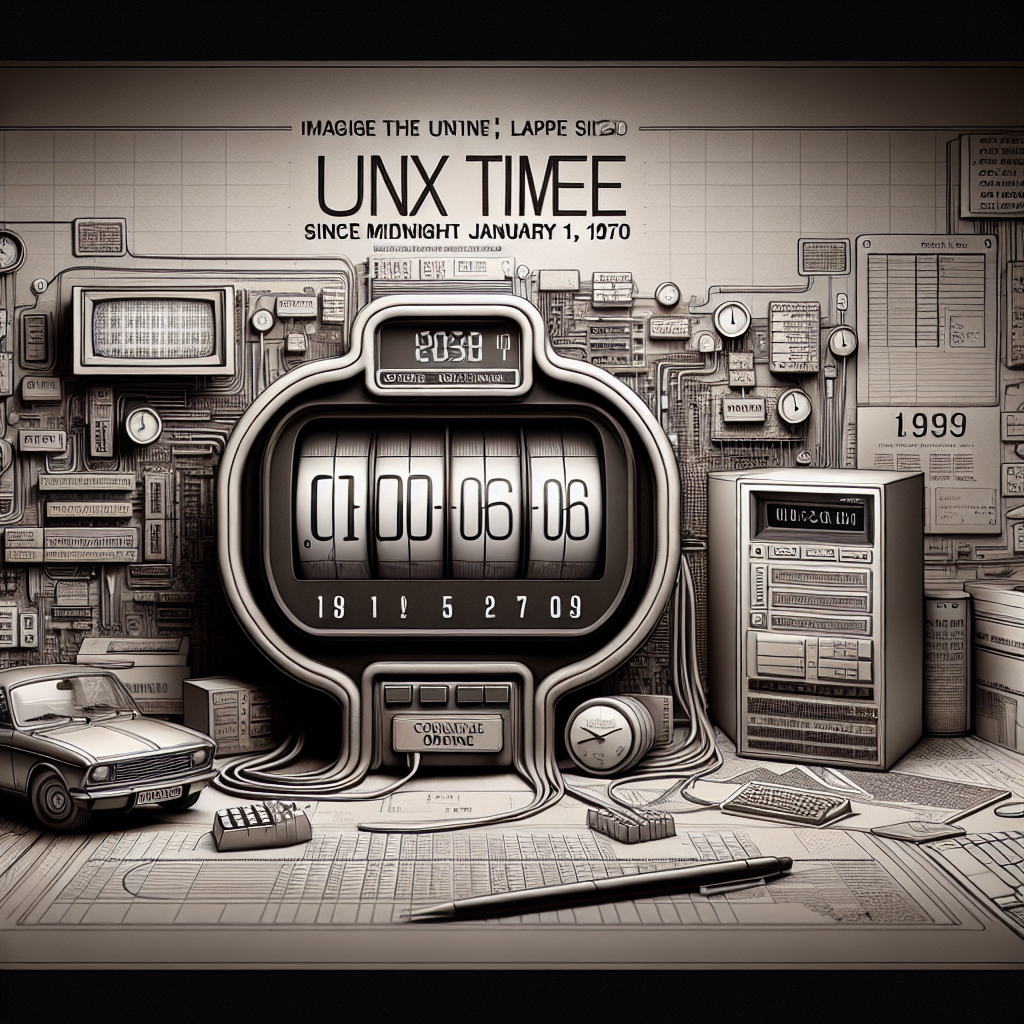Unix Time
In this fast-paced world, where new technological advancements crop up almost every day, it is crucial to stay updated with the latest information. Have you ever heard of Unix Time? Maybe it’s a phrase that’s caught your ear recently, or perhaps it’s been floating in the back of your mind, and now you’re deciding to finally learn what it means. This article precisely tells you that. It offers an insightful explanation about Unix Time and how this timestamp, widely used in computing and systems globally, works. Perfect for IT professionals, tech enthusiasts, or even just the average adventure and knowledge seekers wishing to broaden their horizons in this realm.

Understanding Unix Time
The concept of time is a key factor in many, if not all, systems around the world, and one such system is Unix Time. But what exactly is Unix Time?
Definition of Unix Time
At a very broad level, you can think of Unix Time as a system of measuring time that computers often use. But in more technical terms, Unix Time, also often referred to as POSIX Time or Epoch Time, is the number of seconds that have passed since January 1, 1970 (00:00:00 UTC), not counting leap seconds.
History and origin of Unix Time
Unix Time originated in the early 1970s, tracing its humble beginnings back to the Unix operating system, which was developed by AT&T Bell Labs. Ken Thompson, a key figure in the development of the Unix OS, was responsible for implementing Unix Time – and thus established the ‘Unix Epoch’.
Importance and usage of Unix Time
Unix Time plays a vital role in many computer systems. It’s an absolute timeline that doesn’t concern itself with time zones, daylight saving or leap years. Everything reduces down to a single number representing a specific moment. As a result, Unix Time simplifies time calculations, and it’s used in timestamps, scheduling processes, creating unique identifiers, and more.
The Structure of Unix Time
Understanding the structure of Unix Time is essential, as it allows for a seamless integration with systems.
Unix Time’s Format
Unix Time is generally represented as a signed 32-bit integer (commonly stored as a signed 64-bit integer for future-proofing). This representation has a limitation, though – it’ll run out of unique values to represent future times in what’s known as the “Year 2038 Problem.”
Time Representations
One of the fascinating things about Unix Time is how it handles time representation. Unlike other time systems, Unix Time is oblivious to concepts like years, months, days, hours, minutes, or seconds. Instead, time is a continuous count upwards from the Unix Epoch.
Example of a Unix Time Stamp
A Unix Time Stamp appears as a simple integer value. For example, the Unix Time Stamp “1609459200” corresponds to “Friday, 1 January 2021 00:00:00 GMT”.
Unix Time in Computer Systems
Let’s now look into how Unix Time is used in various computer systems.
Role in Operating Systems
Operating systems like Linux, macOS, and Android (which are based on the Unix principles) use Unix Time as the basis for their system time. Unix Time lays the foundation for scheduling tasks, file creation and modification times, logging events, and so on.
Programming Languages Utilising Unix Time
Many programming languages – including C, Java, Python, JavaScript, Perl, and PHP – utilise Unix Time for managing and computing time-related functions. It’s often as simple as calling a function to get the current Unix Time or converting a Unix Timestamp to a more human-readable format.
Systems not using Unix Time
Not all systems utilise Unix Time. Some systems, like Windows, use variants of the Julian Day calendar system for internal timekeeping. These systems translate Unix Time for compatibility when communicating with Unix-based systems.
Concept of Epoch in Unix Time
You’ve heard the term “Unix Epoch” mentioned a few times now – let’s delve into what it means:
Definition of Epoch in Unix context
In the context of Unix Time, the “Epoch” refers to the starting point from which time is measured – represented by the date and time “January 1, 1970, at 00:00:00 UTC.”
Start of Unix Epoch Time
The Unix Epoch Time started at the aforementioned date and has been counting every second upwards since then. At this precise moment, the Unix Time is a large integer and continuously increasing.
Significance of Epoch Time
The value of Epoch Time – while being “0”- is significant as the baseline from which all the Unix Times are derived. It provides a consistent point of reference, eliminating the complexities of time zones, daylight savings, and leap years, making it a gem for computing purposes.

Usage of Unix Time in Programming
Unix Time is a central part of many programming languages and plays a crucial role in various functionalities. Here’s how some languages use Unix Time:
Unix Time in C Programming
In C, the standard library function time() returns the current Unix Time. Furthermore, gmtime() and localtime() functions can convert this time to a structured tm format.
Unix Time in Java
In Java, you can get the current Unix Time using System.currentTimeMillis(). However, as this returns the time in milliseconds, it must be divided by 1000. The java.util.Date and java.time.Instant classes also allow working with Unix Time.
Unix Time in Python
In Python, you can get the current Unix Time with time.time(). For conversion to a readable format, the datetime module comes in handy.
Unix Time in JavaScript
JavaScript provides the Date.now() method to get Unix Time in milliseconds, similar to Java. You can also use the Date object for further manipulation.
Unix Time Conversion
Unix Time, while convenient for computing purposes, is not particularly human-friendly. That’s where Unix Time conversion comes in:
Conversion to Standard Time Formats
Converting Unix Time to standard Date-Time formats is commonly done in programming languages using built-in functions.
Online Unix Time Converters
For quick, one-off conversions, numerous online Unix Time converter tools are available. These converters allow you to input a Unix Time and see the corresponding human-readable date and time.
Converting Unix Time in a Programming Language
In programming, each language offers methods for converting Unix Time to a more readable format and vice versa. These methods provide the ability to present Unix Time in a more understandable manner.

Handling Time Zones with Unix Time
Now you might be wondering: “How does Unix Time deal with timezones?”
Time Zone Basics
A Time Zone is a region of the Earth that has a standard time. The world is divided into 24 time zones based on the rotation of the Earth relative to the Sun.
Capturing Time Zones in Unix Time
Unix Time, being an absolute form of timekeeping, is not affected by time zones. It represents the same moment in time, regardless of the observer’s place. However, when representing time to a user, the Unix Time stamp can be converted to the appropriate time zone.
Problems and Solutions
Time zone conversions can create complications, most notably during daylight saving transitions. However, most programming languages provide libraries and functions to handle this complexity.
Unix Time and Daylight Saving Time
Let’s look at the relationship between Unix Time and Daylight Saving Time(DST):
Understanding Daylight Saving Time (DST)
DST is the practice of moving the clocks ahead one hour from Standard Time during the summer months and changing them back in the fall. Its goal is to make better use of natural daylight during the evenings.
Influence of DST on Unix Time
While DST affects local time representation, Unix Time remains unaffected. Unix Time continues unabated, and any adjustments for DST will occur when converting Unix Time to local time.
Handling DST changes in Unix Time
Most programming languages offer built-in ways to convert Unix Time to local time while considering DST. However, it’s important to verify DST rules for the relevant locale, as the start and end dates of DST can vary between regions.

Unix Time and Leap Seconds
What about leap seconds? They’re as exciting as they sound:
Understanding Leap Seconds
Leap seconds are occasional one-second adjustments applied to Coordinated Universal Time (UTC) to keep it close to the mean solar time.
Representation of Leap Second in Unix Time
Unix Time ignores leap seconds and considers each day to be exactly 86400 seconds long. This approach simplifies time calculations but can introduce a minor drift over a period.
How Unix time Handles Leap Years and Seconds
Leap years are factored into Unix Time by simply counting the extra day’s worth of seconds. However, Unix Time doesn’t account for leap seconds – during a leap second event, Unix time stands still for a second before resuming its count.
Future of Unix Time
Where is Unix Time headed in the future?
Year 2038 Problem
The Year 2038 problem relates to the limitation of the 32-bit integer used to represent Unix Time, which will run out of unique values to represent future times at 03:14:07 on 19 January 2038 UTC.
Potential Solutions for the Year 2038 Problem
The predominant solution to the Year 2038 problem is to transition to a 64-bit time_t, which can represent times far beyond the current age of the universe. However, updating legacy systems can prove challenging.
Constant Evolution of Unix Time
While the Unix Time system has its challenges, it continues to be of central importance due to its simplicity and widespread use. Its usage and the tools surrounding it continue to evolve, balancing backward compatibility while addressing future needs.
Now, you’ve journeyed through Unix Time, understanding its place in the world. In a world of complexities, Unix Time stands as a pillar of simplicity, just continuously counting upwards, one second at a time.